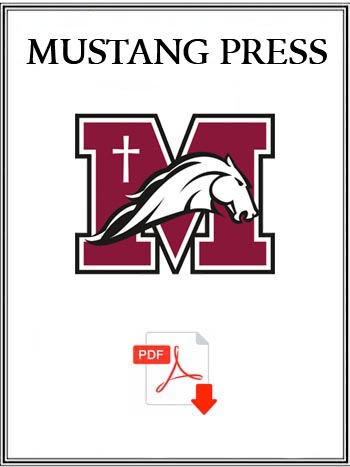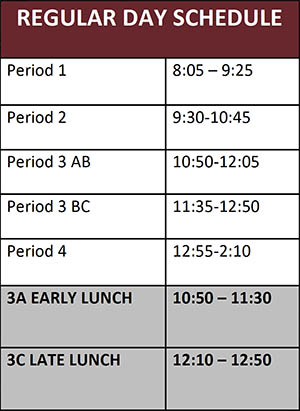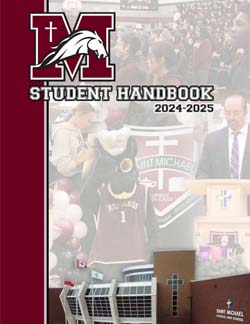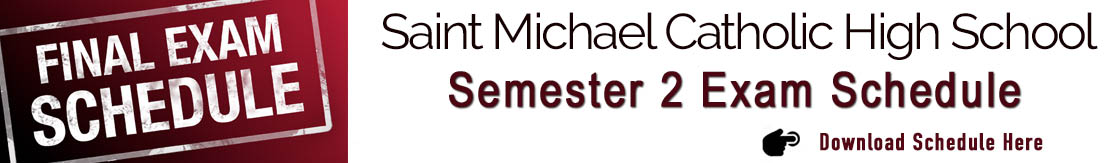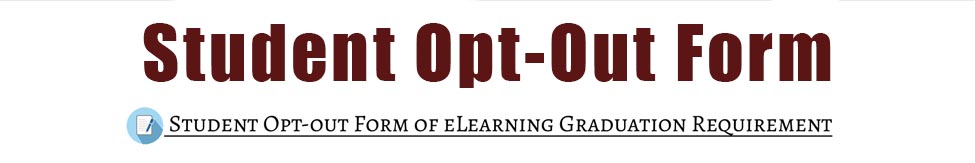Using Maplewood Portal to check timetable
Semester 1 Term 3 starts Monday, November 16th. Please make sure to check the student`s timetable on the Maplewood Parent Portal to ensure they know the class they have starting on Monday and the room allocation. It is important for all parents/guardians to register on the Maplewood Parent Portal as it provides access to student schedules and student achievement reports.
If you have not registered on the Maplewood Parent Portal yet, please see the instructions below:
- Go to the Maplewood Parent Portal site: https://niagaracatholic.ca/reportcards/.
- Registration instructions can be found here https://www.saintmichaelmustangs.com/pdfs/Niagara-Catholic-Maplewood-Parent-Portal-Instructions-Sept-2020.pdf.
- The parent/guardian will need to use the email address we have in our system for them (this is also the username for the Maplewood Parent Portal).
- We also recommend viewing the Maplewood Parent Portal instructional video: https://vimeo.com/463508590
HOW TO VIEW A STUDENT'S TIMETABLE
1) Click on "Timetables" and then "This Year".
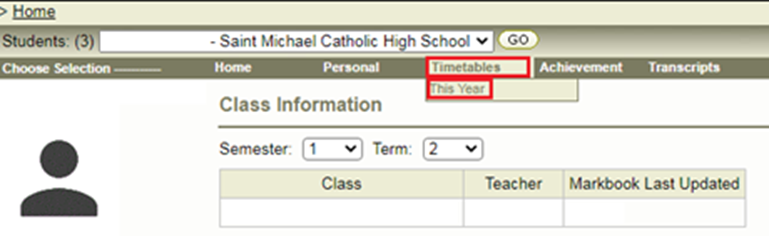
2) Select "Summary", under "Semester" select "1", and under "Term" select "3".
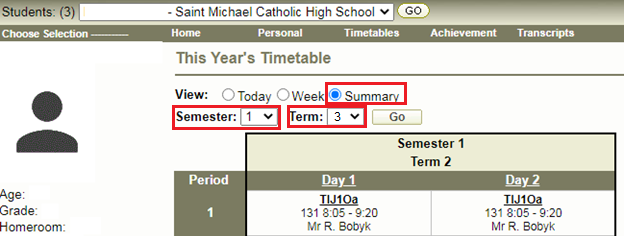
3) In the example above, the student has TIJ1O in room 131 with Mr. Bobyk for Semester One, Term 3.
4) Change your selection under "Semester" and "Term" to view the other courses for the year.